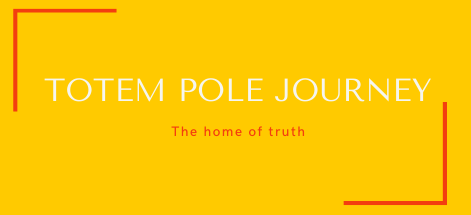If your company isn’t on Facebook yet, you should be! People are using it as their primary resource in learning about new companies, checking out their products, the company’s personality, and more. According to Lab42, about 50% of consumers think a brand’s Facebook page is more useful than a brand’s website, making it increasingly important for companies to have a Facebook presence.

The first step in reaching over 955 million users on Facebook is setting up your Facebook Business Page. You do not need to buy Facebook account to create your Facebook business page (in fact, this is against Facebook’s policy) – you can do it right off of your own personal Facebook profile. This post will discuss seven very basic steps in creating your page.
Setting Up Your Page
Create Your Page
You need to first decide what type of business page you are creating. Are you a local business or place, company, organization, or institution, brand or product, band or public figure, entertainment, or a cause or community? After that information is decided, you need to provide the name of your company and choose a category. Visit Facebook’s Create a Page to begin now!
Add a Profile Picture
Since profile pictures are the first things people will see when you post updates, make sure they are noticeable – you really just need a solid logo or symbol that represents your company/brand. Your profile picture displays at 160×160 pixels. It is recommended to use a square image, as rectangular images will be cropped to fit the square display. Visit the Facebook Profile Picture Help Center if you need additional assistance.
Add a Timeline Banner
Timeline banners were meant for branding the heck out of your company page. They are located at the top of your timeline, right above your profile picture. Therefore, timeline banners should be integrated with the profile picture you select. Here’s where you make good use of that logo, perhaps with various keywords placed on what your company’s strengths and services are. Your cover photo must be at least 399 pixels wide and there are strict content guidelines that must be followed. For example, your cover photo may not contain price or purchase information, contact information, like or share requests, or calls to action. Check out Facebook’s Timeline Banner Guidelines before you get started.
Create a Vanity URL
One of the most important things you need to have is a Facebook username for your page. Previously, it was required to have a following before doing this. Now, you can make one when you create your page. Make sure the username is simple enough where people can type it into an address bar quickly (for example, https://www.facebook.com/HotPotatoSocialMedia) Visit www.facebook.com/username to create your username. Note, after you select a username, you only have one more opportunity to change it.
Grow Facebook Page Awareness
Build Fans
The first step you can take to increasing your fan base is inviting your friends to like your page. Facebook allows you to suggest the page you have created to your friends. Another way to increase your fan base is to import your contacts. There are two ways to important contacts. First, you may import by creating a contact file. Second, you may enter your email address to access people in your email contact list. If you need further assistance, read Using Email Contacts to Build Your Page.
Start Creating Content
The reason a Facebook page is so important to your marketing strategy is it allows you to stay in contact with your customers easily. They are able to see important information you are posting such as links, photos, videos, or events. You can let them know what the company is up to at any time, from anywhere. Some ideas to engage your customers are:

- Status Updates
- Photos
- Videos
- Events
- Articles
- Locations (check-ins)
- Promotions/discounts*
- Contests
- Coupon/Offers
- Resources
- Links
- Applications
- Answer Questions/Feedback
- Monitor your Social Media!
Ask Questions
Notably, 34% of people said that promotions/discounts were the biggest motivators in liking a brand on Facebook, followed by free giveaways with 21% according to Lab42’s study.
Integrate Your Page with other Social Media
Your blog should be on one of your Facebook Business Page apps! The RSS Reader is a quick application that installs your blog onto your Facebook business page. Be sure to have your blog set up with Google Feedburner before using this application, so that it can pull in all of your blogs every time you post something new. Also, link to your Facebook page on all other social media outlets, your blog, and your website.
Now that you have created your business page… Stay tuned for future posts covering more advanced Facebook features such as adding Facebook page applications, offering contests and sweepstakes, creating custom apps to integrate with your blog, and more!